
Make a claim on MyAviva
You can make a claim on your health insurance policy by following these simple steps.

Speak to a GP
You can do this either in person or virtually through the Aviva Digital GP app‡. If they want you to see a specialist, tell them you’ve got health insurance with us. It’s simpler to ask your GP for an open referral, so we can help you find the best facility and consultant covered by your policy.
‡ This service is non-contractual and can be changed or withdrawn at any time.

Make a claim
If you’re making a claim for yourself, you can submit your details on MyAviva in under 10 minutes. MyAviva will let you keep track of any excesses, outpatient benefits, and authorised treatments.

Start your treatment
Once you’ve had the care you need, we’ll settle the bills we’ve authorised directly with your provider – so you don’t have to worry. If you need any further treatment, you’ll need to let us know.

Make a claim on MyAviva
Using MyAviva is the fastest way to make a claim. You'll be able to view progress and make updates whenever you need.
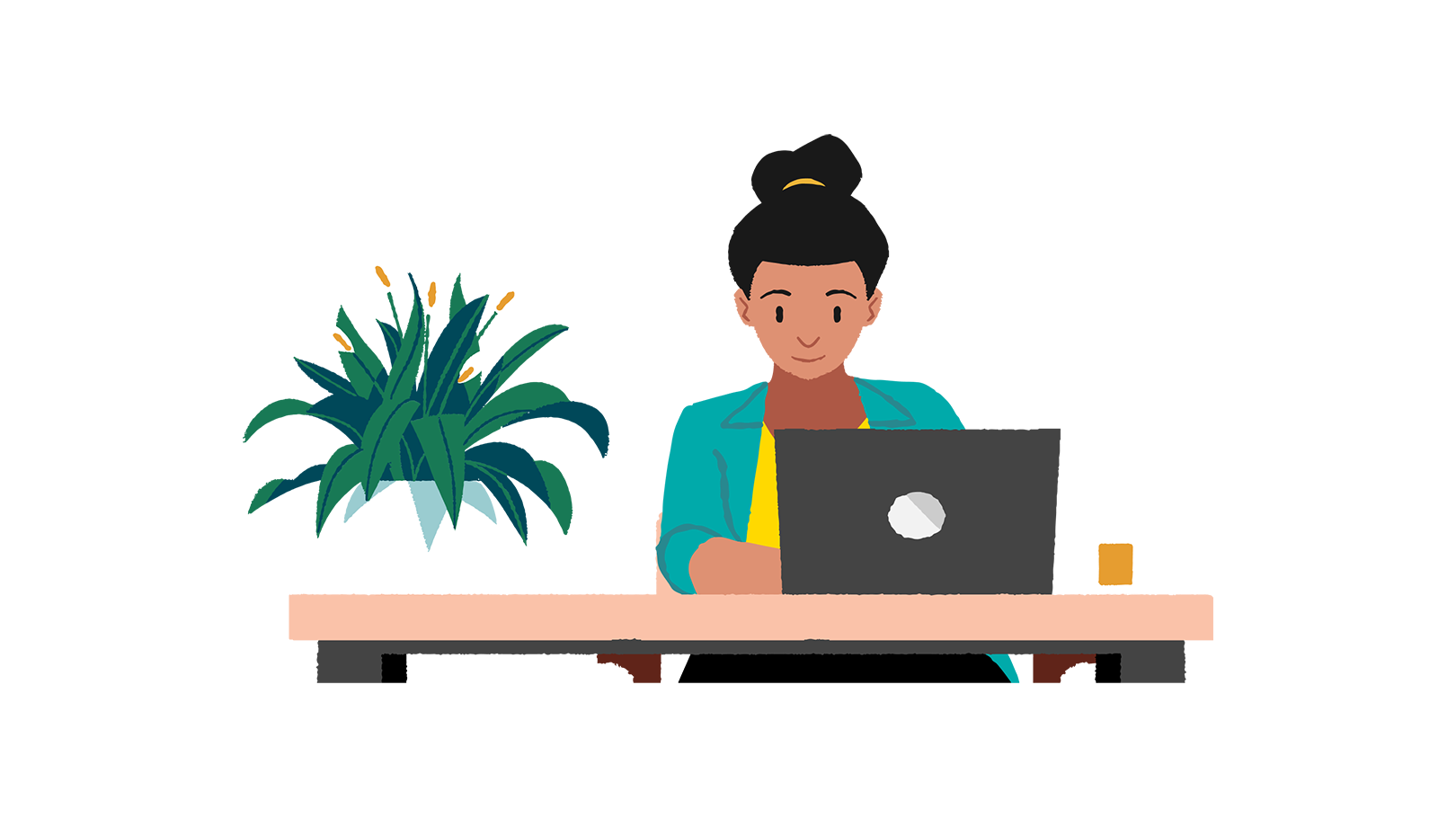
Use our chatbot to help you make a health claim
Claim using our online forms
If you’re claiming for somebody else, you can do that here.
Claims explained
From talking to a GP to paying the bills, watch our video to learn what happens when you make a claim.
Transcript for video How to make a claim
There are four simple steps to making a claim.
One. Ask a GP for a referral.
You can talk to your own GP or go through our Aviva Digital GP app.
They’ll refer you for any investigations or treatment you need.
Make sure you tell them you have a private health scheme with us.
For more flexibility around your treatment, ask for an open referral, which names the kind of treatment you need but doesn’t name a specific specialist or hospital.
We can help you with finding a specialist.
If you have BacktoBetter or our Mental Health Pathway, you don’t need a GP referral.
Make sure you contact us before you have any tests or treatment.
That way you’ll know you have the benefit included in your scheme and you won’t end up with any
unexpected costs.
Two. Start your claim.
Simply log into MyAviva, find your policy and click the option to start your claim.
Alternatively, you can call us.
We’ll ask about your symptoms and explain the best next steps.
We aim to make a decision on your claim straight away, explain the tests and treatment we can approve, and give you contact details, so you can book your appointment.
Three. Referrals for more treatment.
If you’re referred for more treatment we haven’t already approved, let us know through MyAviva, so we can check your scheme.
Four. Paying the bills.
We’ll pay the bills we’ve authorised directly with your healthcare provider, so there’s nothing for you to worry about.
If any bills we’ve authorised come your way, just send us a copy and we’ll do the rest.
We’ll let you know if you need to pay any part of a bill.
And that’s it! Four easy steps to make your claim.
It takes Aviva.
Health insurance claims FAQs
Can I see if my symptoms are covered before I make a claim?
What is my excess and outpatient benefits?
Why can’t I see my claim online?
How do I close my claim?
Need to speak to someone?
MyAviva is the easiest and quickest way to make a claim for yourself, but if you're struggling with this or our online forms, give us a call.
Phoning in the UK
0800 068 5821
International assistance line
+44 238 037 1994
Monday to Friday: 8:00am - 6:30pm
Saturday: 9:00am - 1:00pm
Sunday: Closed
Calls may be monitored or recorded. Calls to 0800 numbers from UK landlines and mobiles are free. Our opening hours may be different depending on which team you need to speak to.
You can find independent information about private consultants and hospitals, including costs and quality of care, from the Private Healthcare Information Network: www.phin.org.uk.

