
What is MyAviva?
We created the MyAviva app to give you back the reins on your policies and investments with us. Our teams are always on hand to help, but we know it’s not always possible or convenient to talk to us on the phone.
With MyAviva, you can take things into your own hands by making changes to your policies on the fly, keeping an eye on your investments, and even getting a quote.
What can I do in the app?
Download and get started
To use MyAviva, you’ll have to sign up. You can do this online or within the app once you’ve downloaded it, then you’ll have access to all MyAviva’s features.
Visit the iTunes App Store or Google Play Store to get started.
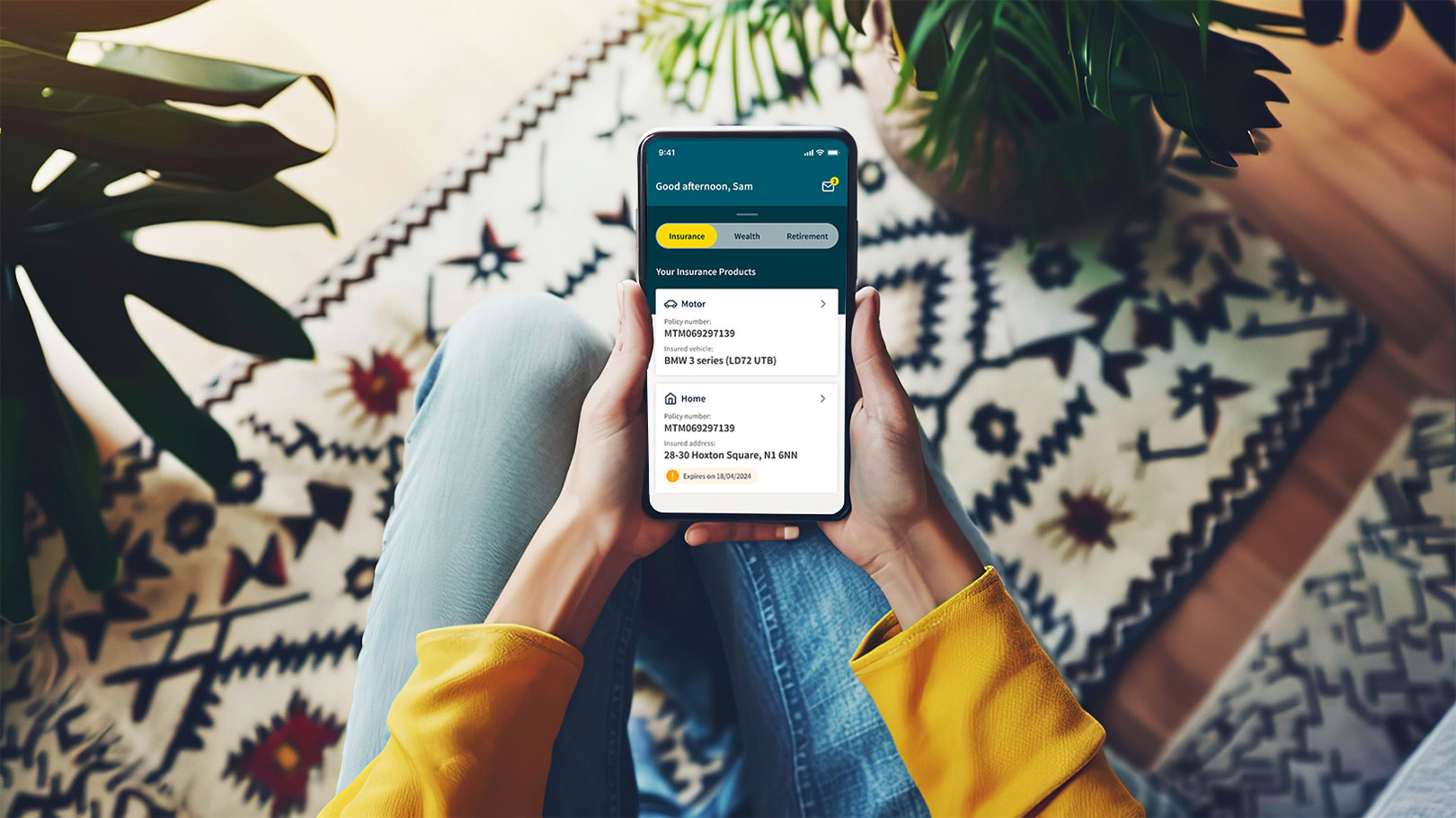
Apple Touch ID and Face ID are available on selected Apple devices. Android Fingerprint is available on selected Android devices. Not all features and services in the app are currently available for every product. The MyAviva app is not currently available in the Isle of Man. Mobile data charges may apply.

Aviva Score
Take control of your money and your health with Aviva Score, and get personalised tips and tasks to help you protect your future.

Our chatbot can connect you to the answers and people you need
If you can’t find what you’re looking for, our chatbot can give you instant support around the clock, help you manage your account or direct you to the right team if you need to speak to someone.
